Myspace is a new feature to allow users to manage their quarantined emails. Users can release quarantined emails, whitelist or blacklist them.
HOW TO USE:
-
Visit Myspace Security Portal at https://myspace.sorbsecurity.com/.
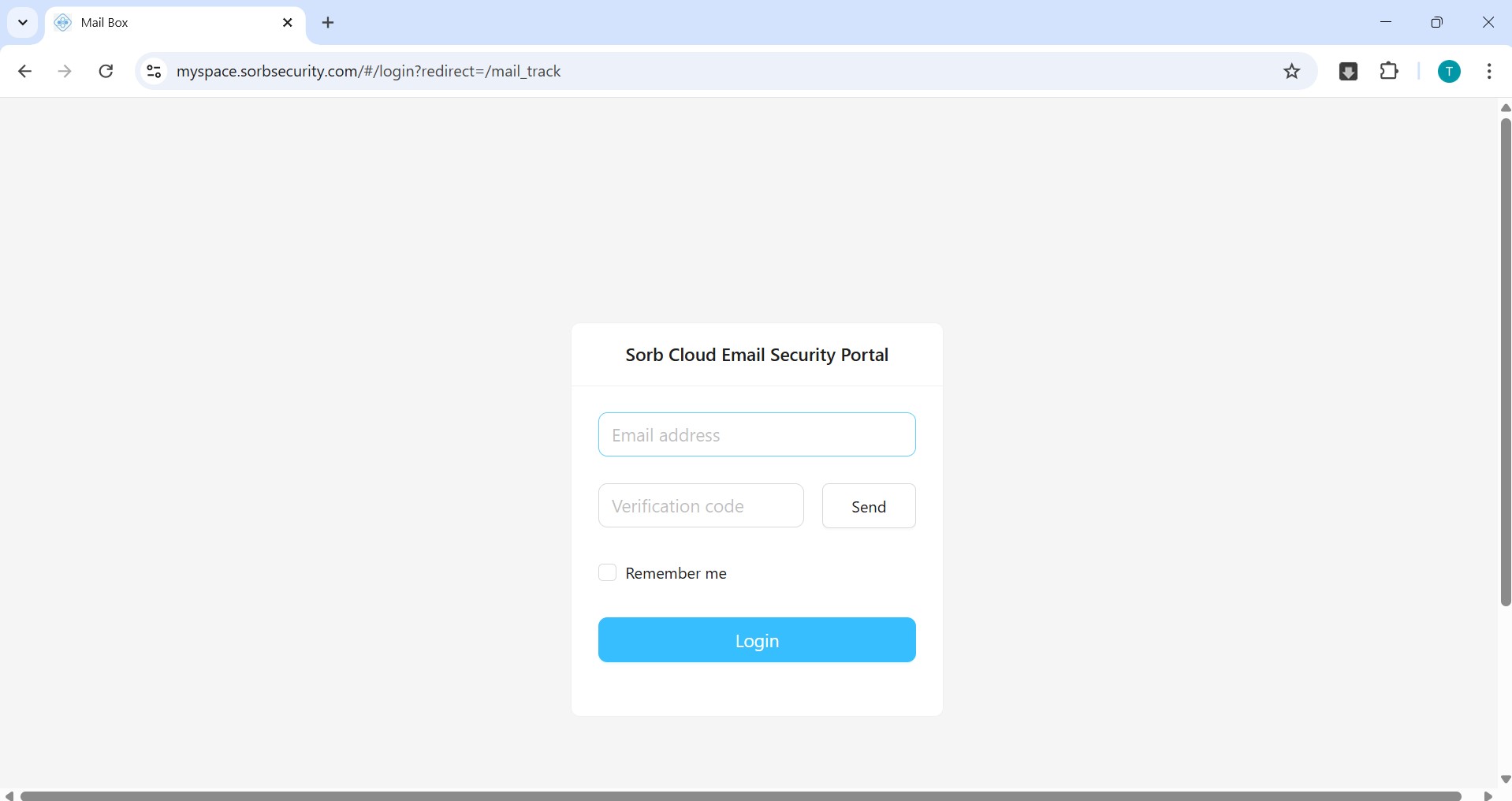
2. Enter your email and click Send to receive a verification code.
3. Check your mailbox for the code, then copy security code. (*In this demonstration, the verification code is 72982637. Please use your own verification code received in email to login.)
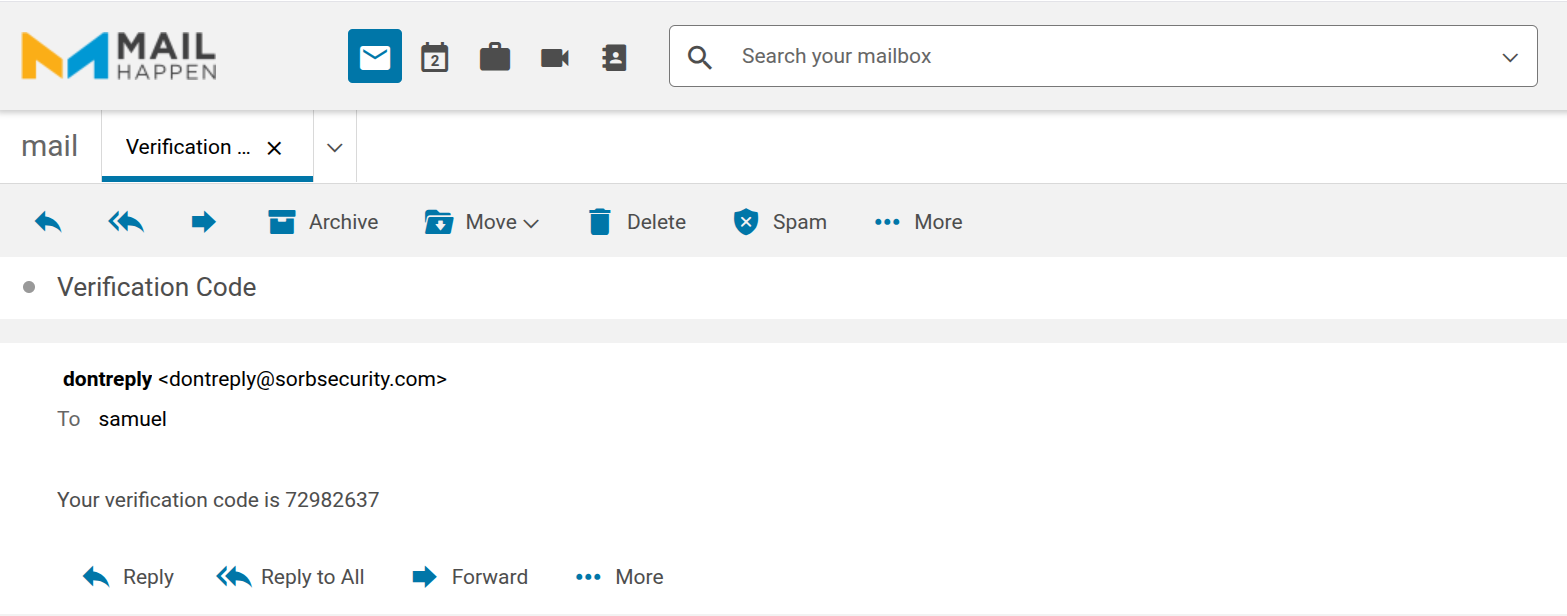
4. Key in the security code and click Login. (*Tick Remember me checkbox if you want to login next time automatically without request the security code.)
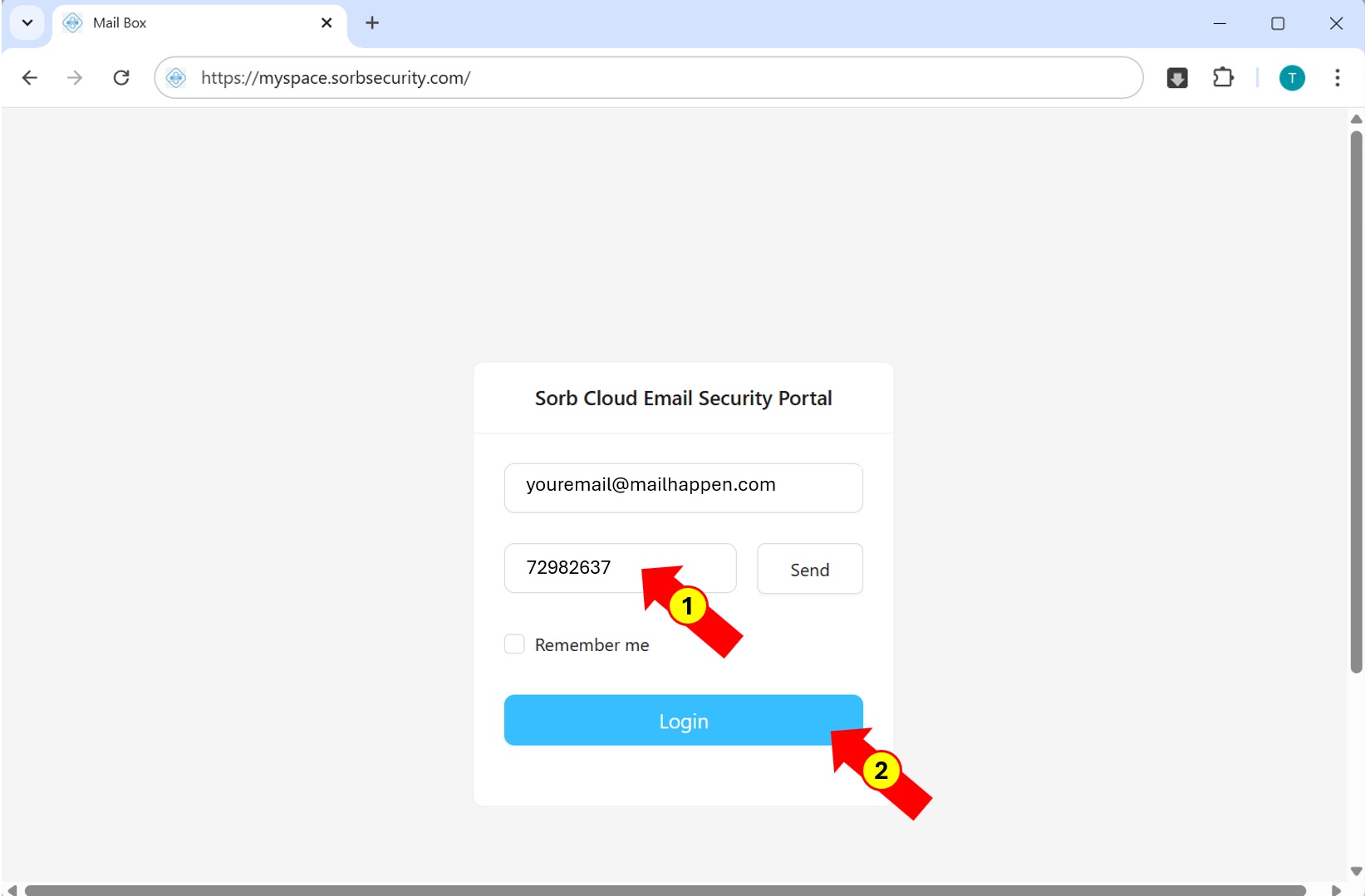
5. Successfully login into myspace portal.
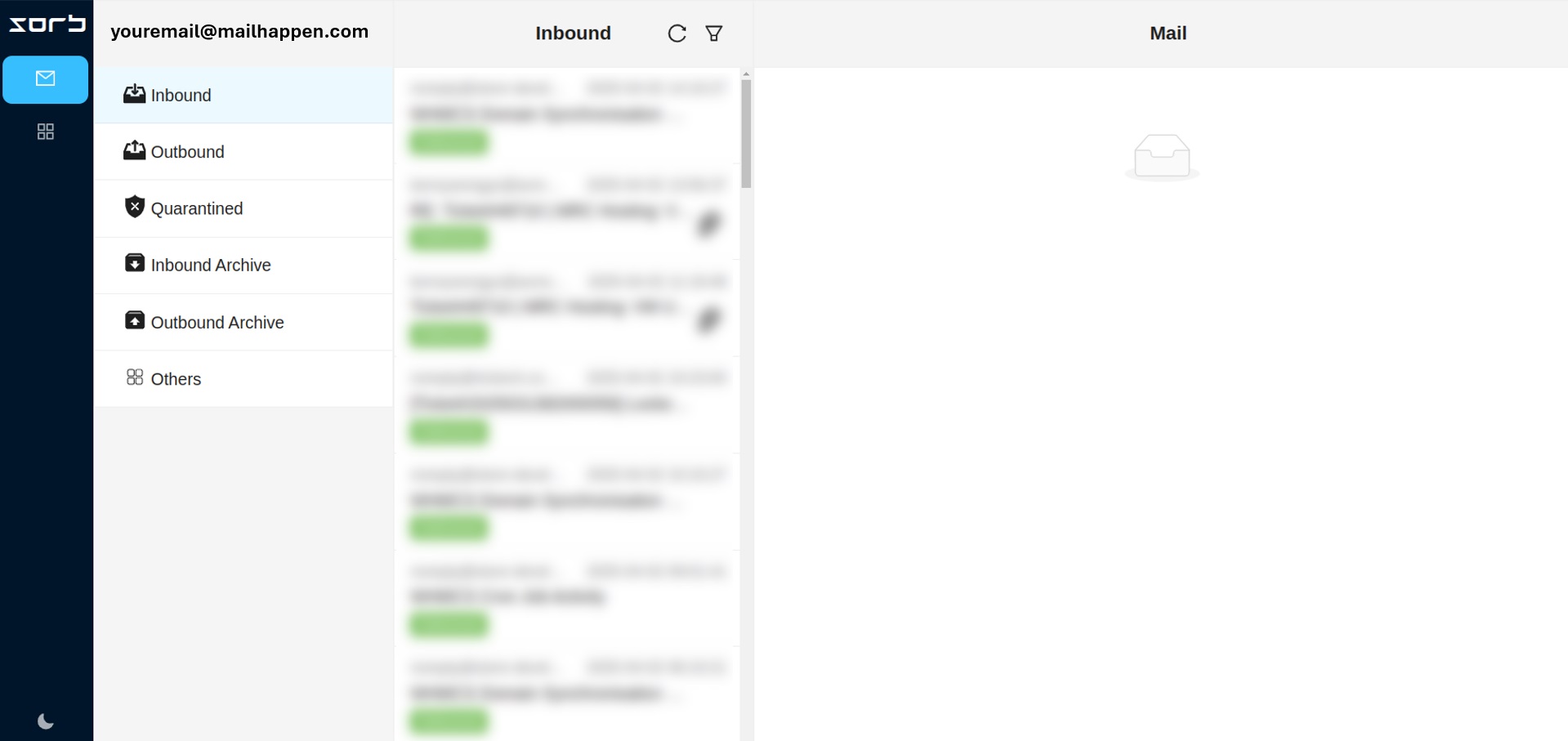
6. Click "Logout" to log out from Myspace portal. The next login shall require requesting the security code again.
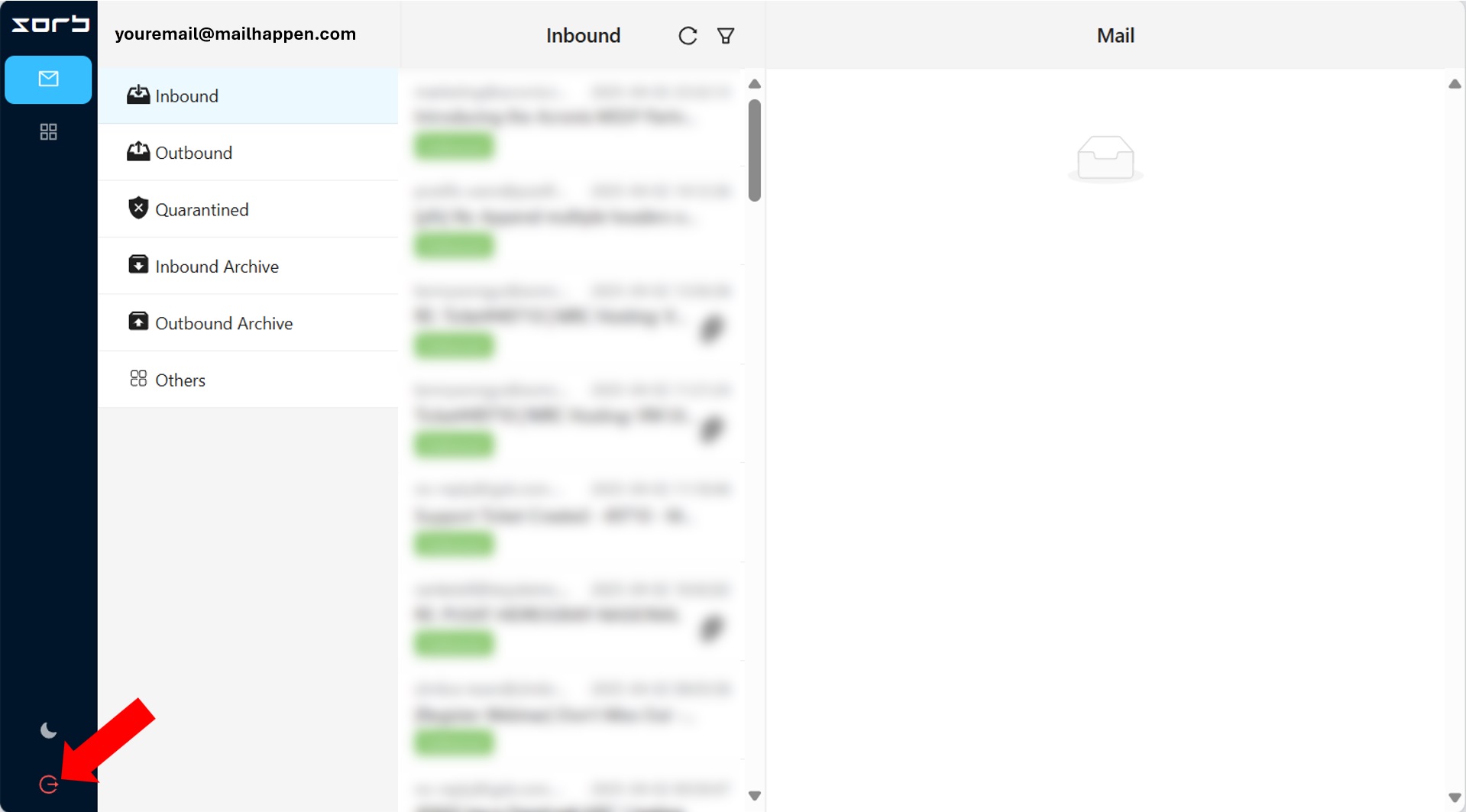
REVIEW QUARANTINED EMAIL:
- Login to Myspace Portal and navigate to Quarantined folder.
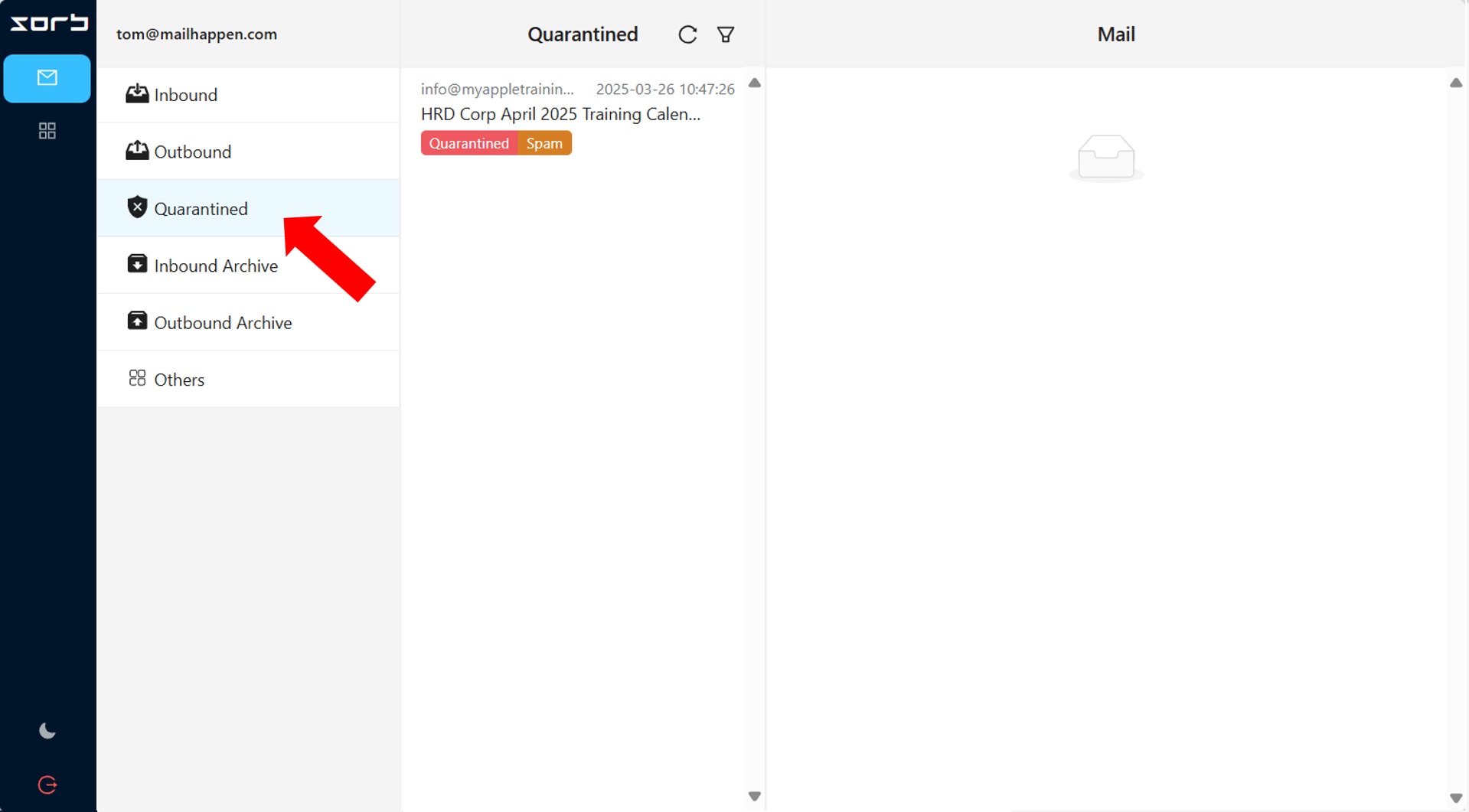
2. Review the quarantine email and take required action. User can release email, whitelist sender, blacklist sender or download email in .eml format.
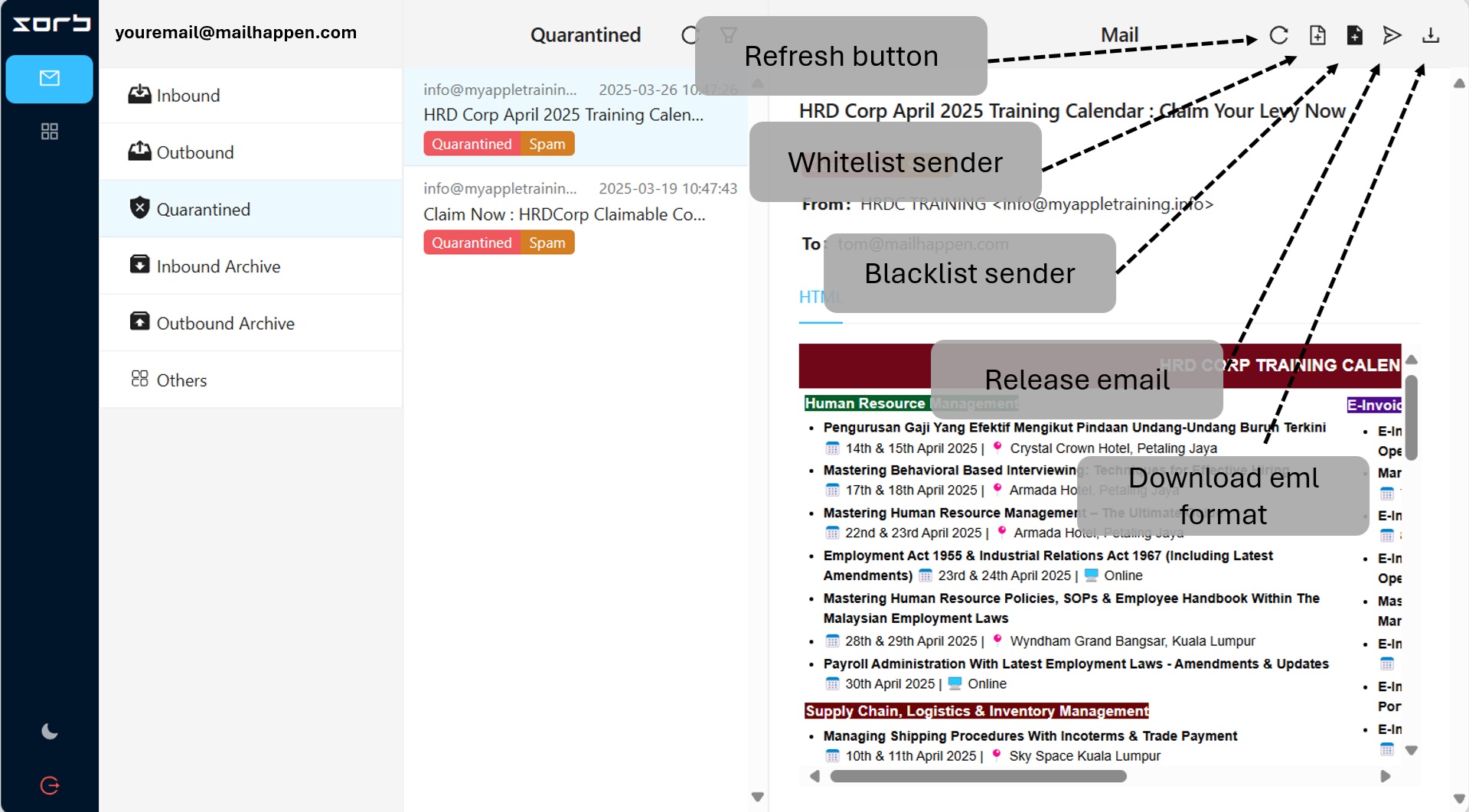
WHITELIST/BLACKLIST:
User can go to whitelist/blacklist to check their added whitelist sender list and blacklist sender list. Users are allowed to manage the sender list by themselves, either add or delete.
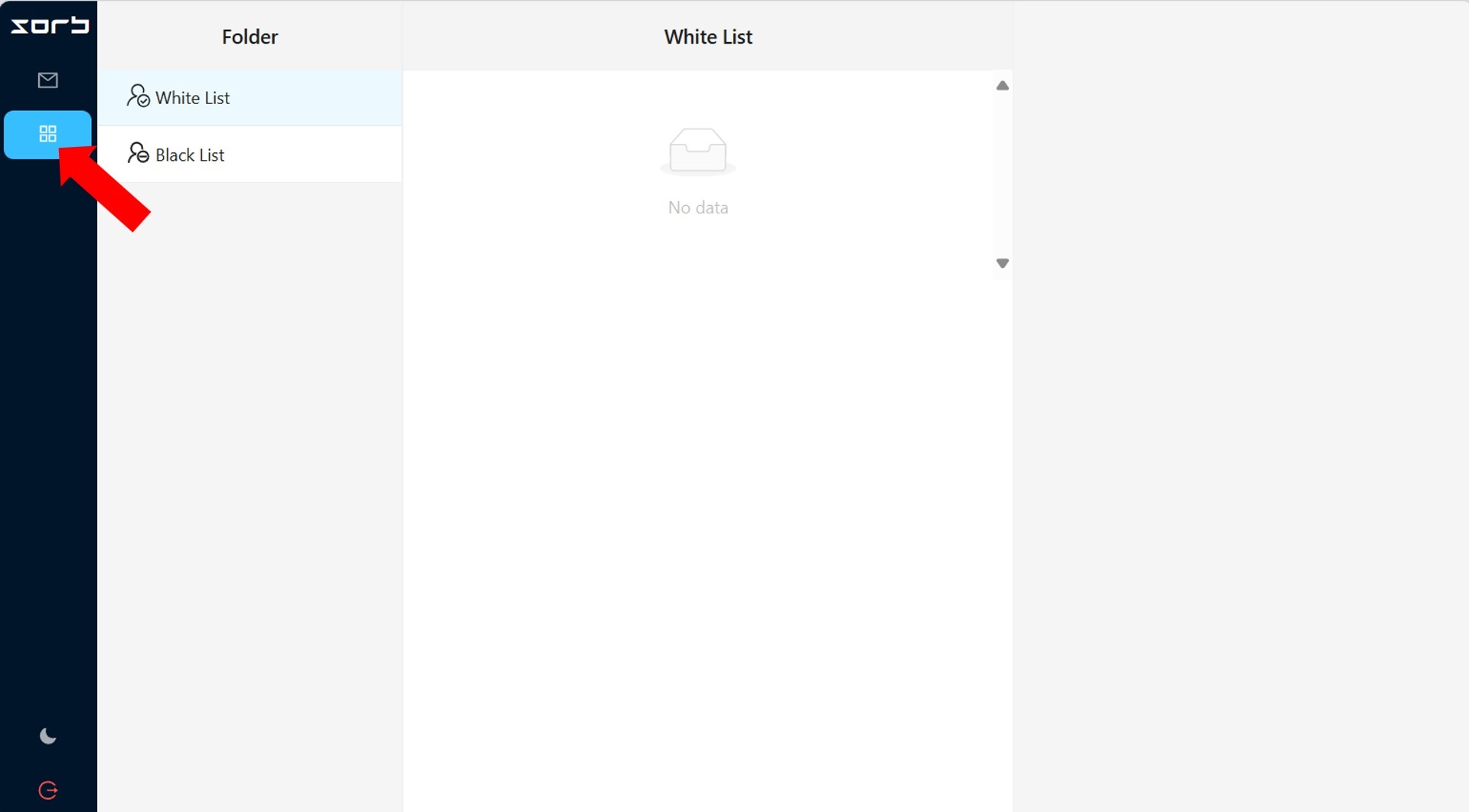
FAQ:
1. How long emails will store in myspace?
Answer: Inbound/Outbound emails received in your mailbox will be stored for 30 days.
2. How SorbSecurity quarantine email?
Answer: Emails flagged by SorbSecurity as spam will not deliver to your inbox.
3. What is Inbound/Outbound Archive?
Answer: Long-term storage for emails. (*Required add-on from current plan. Please contact [email protected])

